[Draft] Use Case: High School Students
[Draft] Use Case: High School Students
Organize Your High School Tasks and Assignments with AppFlowy: A Path to Enhanced Productivity
Introduction:
Hi, fellow students. Here I will dive into the ways in which high school students like myself can make the most of AppFlowy, to organize their tasks and assignments and boost overall productivity. We all know how important it is to keep track of our Assignments, Projects, tasks and Research works, that’s where AppFlowy comes in handy. AppFlowy offers tailored features to cater to my specific educational requirements, equipping me with the necessary tools to stay on track with my academic responsibilities.
By following this guide, you will gain valuable insights into the features and functionalities of AppFlowy and discover ways to optimize its usage to streamline your high school journey.
Installation:
Before proceeding with the installation, it is essential to ensure that your machine meets the specified System Requirements.
Here are the Installation Methods, that clearly demonstrate the installation steps for successfully installing AppFlowy.
After successfully installing AppFlowy, Users can choose a folder to save their data on the Quick Start page.
Getting Started:
Once you have AppFlowy installed, you can begin by creating a dedicated page specifically for your studies. This page will serve as your central hub, enabling you to structure and categorize your tasks effectively. For instance, you can create sections like "Coursework" to organize your subjects, lectures, and assignments. "Study Schedule" can be used to plan your study sessions and set goals. Utilize "Research and Resources" to gather and save relevant articles, papers, and study materials. Additionally, you can create a section for "Exams and Quizzes" to track important test dates and review materials. By incorporating these sections within your page, you can easily navigate through your studies and access the information you need without any confusion. AppFlowy offers a clean and user-friendly interface that allows you to stay focused and organized throughout your studies.
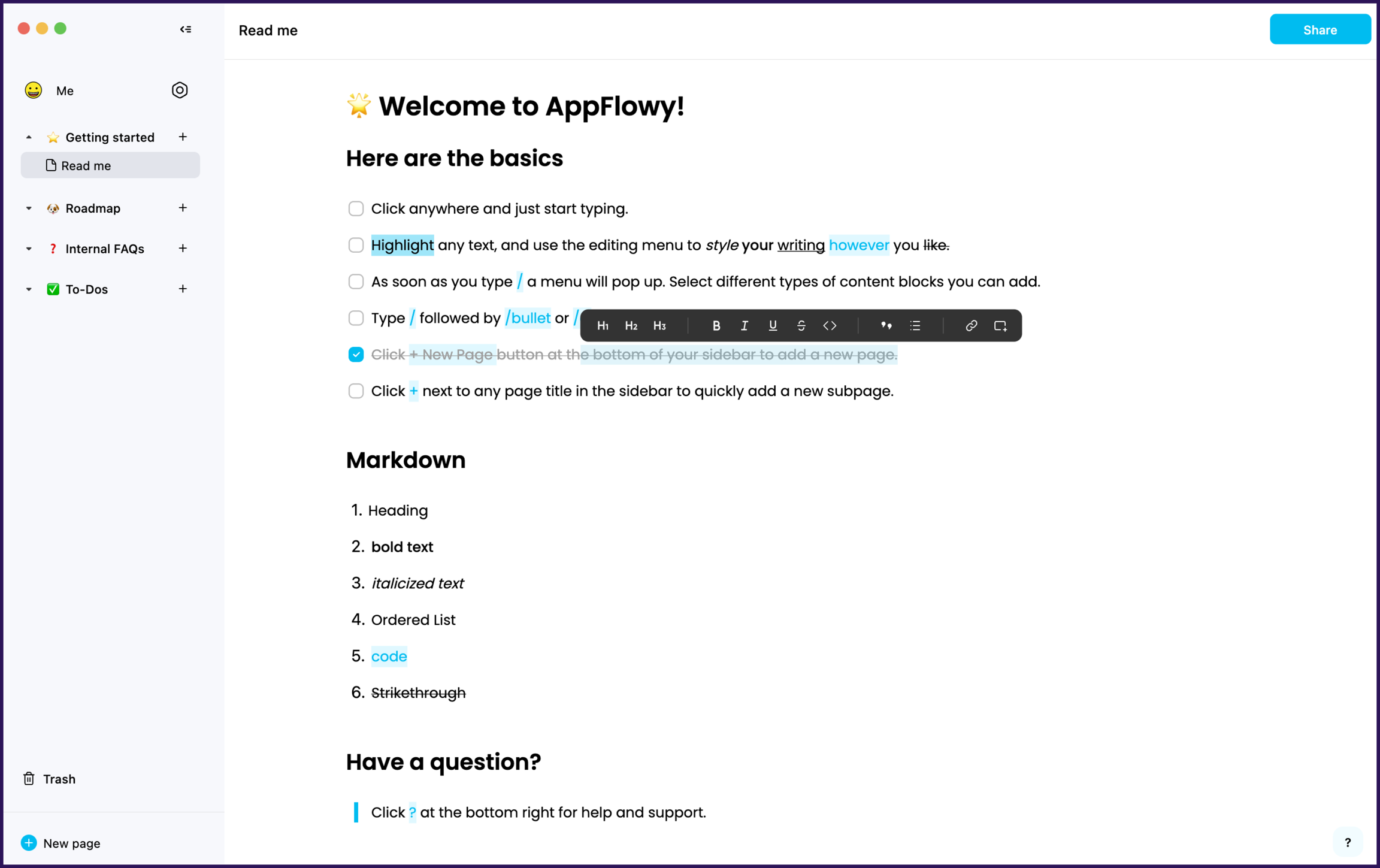
Benefits For Using AppFlowy As A High School Student:
Before we delve into the specifics, let's explore the numerous advantages of incorporating AppFlowy into your workflow as a student. Firstly, AppFlowy serves as a powerful organizational tool, empowering you to maintain order amidst the demands of your studies. Its capability to create structured pages becomes your haven, where you can seamlessly consolidate all your subjects, lectures, assignments, and study materials. This centralized approach ensures that important information is readily accessible and conveniently organized.
Moreover, AppFlowy offers an invaluable feature for collaboration. By effortlessly sharing your pages in Markdown (.md file) format with your peers or study group, you foster a sense of unity and synchronization. This way, everyone can stay informed and aligned, as all team members can access and contribute to the shared pages. This collaboration feature enhances your efficiency and ensures that everyone is on the same page, figuratively and literally.
The combination of AppFlowy's organizational capabilities and its collaborative nature makes it an indispensable asset for students. It streamlines your study process, facilitates seamless teamwork, and ultimately elevates your academic journey to new heights.
Study Specific Pages:
When utilizing AppFlowy for your studies, you have the incredible advantage of creating study-specific pages tailored to your needs. Let's explore the key sections that can revolutionize your study routine and enhance your academic performance:
Coursework: This section serves as your comprehensive hub for organizing all your subjects, lectures, and assignments. You can create dedicated sub-sections for each subject, allowing you to neatly categorize your course materials. Within each subject, you can further break down the content into lectures, readings, and assignments, ensuring that everything is structured and easily accessible.
Study Schedule: This section empowers you to take control of your study sessions and set clear goals. With AppFlowy, you can create a study schedule that outlines specific time slots for each subject or topic. By allocating dedicated study periods, you can effectively manage your time, maintain a consistent study routine, and optimize your productivity. Additionally, you can set goals within this section, allowing you to track your progress and ensure that you stay on track with your learning objectives.
Research and Resources: As a student, staying updated with the latest articles, papers, and study materials is crucial. This section in AppFlowy becomes your virtual library, where you can gather and save relevant academic resources. You can create subsections for different topics or subjects, making it easy to organize and retrieve the materials you need when studying or conducting research.
Exams and Quizzes: Tracking important test dates and preparing for exams is a vital part of your journey. This section enables you to stay on top of upcoming assessments and review materials. You can create subsections for each exam, where you can store study guides, practice questions, and any additional resources that will aid in your exam preparation. This section ensures that you have a clear overview of your assessment timeline and helps you allocate sufficient time for thorough review.
By incorporating these study-specific sections within your AppFlowy pages, you create a structured and organized study environment that supports your learning process. AppFlowy becomes your personal study assistant, enabling you to efficiently manage your coursework, plan your study sessions, gather resources, and track your progress. Embrace the power of AppFlowy to elevate your studies and excel in your academic endeavors.
Calendar Timeline:
Creating a calendar timeline in AppFlowy to showcase your deadlines for assignments, exams, quizzes, and project works is a useful way to visually track and manage your workload. Here's a step-by-step guide on how you can set up a calendar timeline within AppFlowy:
Create a new page: Start by creating a new page specifically dedicated to your calendar timeline. You can title it as "Deadlines" or any other relevant name.
Set up the calendar structure: Within the "Deadlines" page, you can begin by creating sections for each month or semester. For example, you can have sections like "September," "October," or "Fall Semester." These sections will serve as containers for your specific deadlines.
Add tasks and events: Within each month or semester section, you can add individual tasks or events for your assignments, exams, quizzes, and project works. Create a new task for each deadline, specifying the due date and a brief description of the task. You can also add sub-tasks or notes for additional details if needed.
Prioritize deadlines: As you add tasks to your calendar, make sure to prioritize them based on their urgency and importance.
Regularly update and review: As new deadlines come up or changes occur, make sure to update your calendar timeline accordingly. Regularly review your calendar to keep track of upcoming deadlines and make any necessary adjustments to your study or work plan.
A calendar timeline in AppFlowy helps you to gain a visual overview of deadlines for assignments, exams, quizzes, and projects. It can manage your time effectively by allocating slots for each task. It can prioritize tasks based on urgency and importance. You can plan ahead and break down projects into manageable tasks. It will also reduce your stress by eliminating the need to remember multiple due dates.
To-Do Lists:
Using a daily to-do list offers several benefits that enhance productivity and task management. It helps you stay organized by capturing and tracking all your tasks in one place. By prioritizing tasks based on importance and urgency, you can focus on what matters most and avoid getting overwhelmed. With a clear list, you gain clarity on your goals and stay focused, reducing distractions. Effective time management is facilitated as you allocate realistic time frames to each task, optimizing your productivity. As you check off completed tasks, you experience a sense of accomplishment and motivation. Additionally, a to-do list helps reduce stress by breaking down workload into manageable steps. It allows for adaptability and flexibility, enabling adjustments to changing priorities. By utilizing a daily to-do list, you can approach your day with structure, purpose, and increased productivity.
Collaboration:
AppFlowy's collaboration feature allows you to share your pages in Markdown (.md) format, fostering unity and synchronization within your team or study group. By sharing pages, everyone can access and contribute to the shared content, promoting effective teamwork and knowledge sharing. This feature enhances efficiency, streamlines communication, and ensures that everyone is on the same page.
Project Work:
AppFlowy is a valuable tool for high school project planning, providing a structured approach to stay organized and ensure project success. By creating lists and adding detailed notes, you can categorize different aspects of your project and capture important information. The ability to break down the project into manageable sections helps prevent tasks from being overlooked. As you progress, monitoring important deadlines within your notes ensures that you stay on track and complete tasks in a timely manner. Regularly reviewing and updating your project plan keeps you informed about your progress and allows for adjustments as needed. With AppFlowy, you have a reliable platform to plan and manage your high school projects effectively, helping you stay organized and achieve your goals.
AI Integration:
As a student, conducting research work can be time-consuming and overwhelming. However, AppFlowy is here to assist you with their latest integration of OpenAI. Now, you can easily summarize extensive research articles and extract key information with just a few clicks, thanks to the power of OpenAI.
To benefit from this feature, simply highlight the text you wish to summarize and click on the 'Summarize' option in AppFlowy's menu. Additionally, AppFlowy can even help you correct spelling errors, ensuring accuracy in your research work.
Before you get started, make sure to set up your OpenAI API key in the settings menu. For detailed instructions on integrating this feature, please visit AppFlowy AI Setup. This integration can significantly save time for busy students, allowing you to stay updated on the latest research findings and trends.
Don't miss out on this opportunity to simplify your research work. Give AppFlowy a try and make your academic life easier and more efficient.
Conclusion:
In conclusion, AppFlowy offers immense value to students seeking to excel in their academic pursuits and research work. By utilizing AppFlowy's features, students can effectively coordinate their project progress, collaborate with research team members, and stay organized with their assignments and tasks. The ability to create research notes, categorize assignments, and set up workspaces for major subjects provides a comprehensive solution for managing the demands of a curriculum. AppFlowy's intuitive interface and productivity-enhancing features empower students to streamline their workflow, track deadlines, and stay on top of their academic responsibilities. Whether it's organizing research findings, managing study schedules, or coordinating with peers, AppFlowy proves to be a valuable tool in optimizing productivity and achieving success as a student.
Last updated
Was this helpful?

