Installing & Setting up Flutter on Linux from Source
sudo apt updatesudo apt install curl file git unzip xz-utils zip libglu1-mesa clang cmake \ ninja-build pkg-config libgtk-3-devmkdir projectfolderInstallation
cd projectfoldertar xvf ~/Downloads/flutter_linux_*-stable.tar.xzexport PATH="$PATH:[path-to-flutter-directory]/bin"Reload Terminal Session
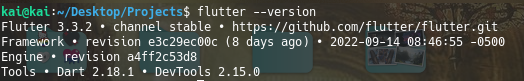
Last updated
Was this helpful?

